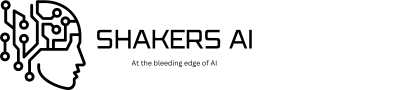Generative AI for images have completely revolutionized how we create art. They’ve opened new dimensions for art creation from natural language. This has tremendously leveled the playing field, allowing anyone to create incredible art.
Text-to-image AI models come in different shapes and sizes. The best generative AIs for Images allow you to dictate every aspect of the resulting image. This can be lighting, setting, size, angle, and so much more.
Prompts (instructions you write to be interpreted by AI) are how to convey to the generative AI what you’d like it to do. The better you structure text in natural language (prompt engineering), the better the resulting image.
In this article, we will explore the best generative AI for images that appeal to different use cases, budgets, and more. You’ll also get a peek into how to prompt the different generative AI models for images discussed on this list. Let’s dive in!
Summary: Best Generative AI For Images
Below find a quick summary of the top 5 generative AI for images.
- Midjourney: Overall Best Generative AI For Images
- Dream Studio: Best Uncensored Generative AI For Images
- DALL-E 3: Best Generative AI For Images Integrated With ChatGPT 4
- Firefly by Adobe: Best Image-to-Text Generative AI For Graphic Design
- Leonardo.Ai: Best Generative AI For Images With LoRA Models
The Best Generative AI For Images
Below we’ve compiled a detailed list of the best generative AI for images based on different criteria.
1. Midjourney: Overall Best Generative AI For Images
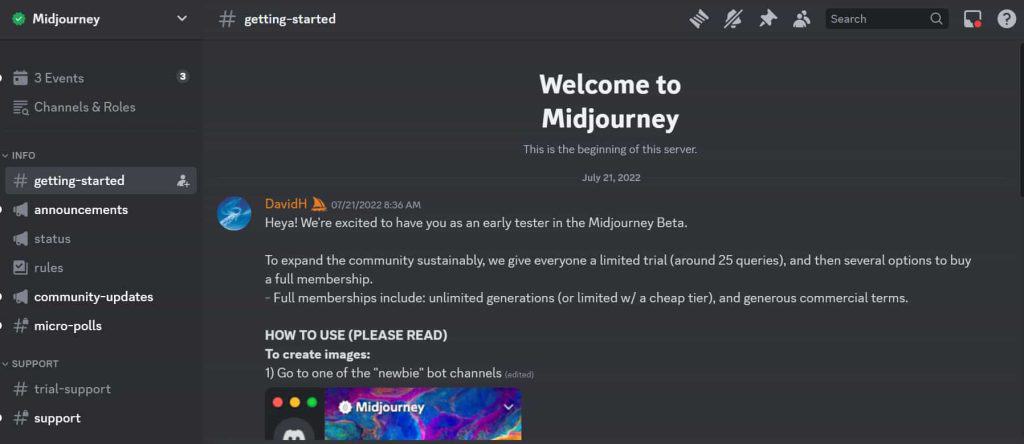
| Pros | Cons |
|---|---|
| Ultra-realistic images | Available only on Discord |
| Robust community of creators | Free trial not available |
Midjourney is currently the most powerful text-2-image Large Language Model, especially with the recent introduction of Midjourney V6. You can currently access Midjourney on Discord but it will soon be accessible via the Midjourney website.
Midjourney offers a free trial but it’s never available due to “high demand.” Users can only access the image-generative AI service through a paid subscription. There are several Midjourney subscription plans with the Basic Plan going for $8/month, which allows you to generate around 200 images a month.
I have found the Basic Plan to be sufficient for my needs and I barely exhaust the image generations provided. Once you pick a plan, you can head over to the Midjourney Discord server and join one of the general chats. Here you can prompt the model by typing /imagine in the text box followed by your prompt. For example, here’s a prompt I used to generate an ultra-realistic AI image.
/imagine Well-built redhead, wearing a Mucha style dress, partly of sheer fabric. Full-body high quality, hyperrealistic, photography, cinematic, volumetric lighting, octane render, arnold render, 3D, Super detailed, Megapixel cinematic lighting, Anti-Aliasing, FKAA, TXAA, RTX, SSAO, Post Processing, Post Production, Tone Mapping, CGI, VFX, SFX, Full Color, Volumetric Lighting , HDR, Realistic, Fury Fire Style Big Muscle Big Jaw God of War High Quality Facial Scars, Hyperrealistic, Photography, Cinematic, 8kHere’s the result of the prompt.

Feel free to copy and experiment with the Midjourney prompt.
2. Dream Studio: Best Uncensored Generative AI For Images
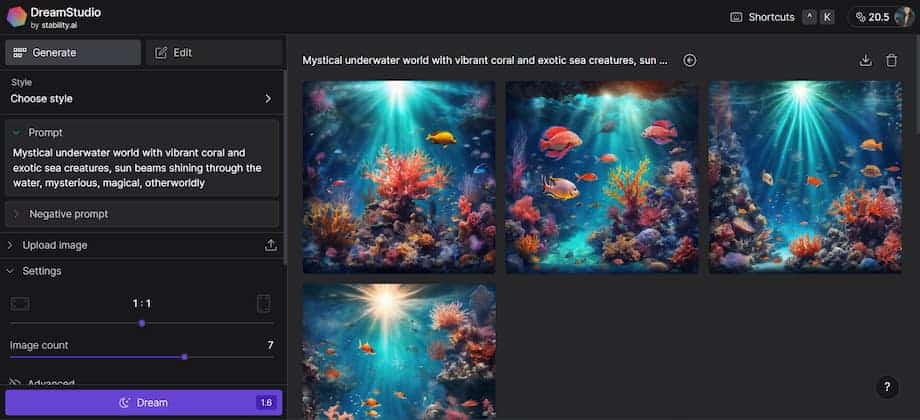
| Pros | Cons |
|---|---|
| Free to use | Requires registration |
| Uncensored | Steep learning curve |
Dream Studio by Stability AI is a web interface for generating images from text. You can generate powerful images thanks to the granular controls Dream Studio affords you. For example, you can choose a pre-determined style such as Anime, Enhance, Photographic, and other styles.
You can also include a prompt, negative prompt, upscale a generated image, and upload an image for custom variations. All these options and controls give you the ability to generate powerful and detailed images.
The downside of this is it will take you some time to learn how to prompt Stable Diffusion correctly to get the images exactly as you want them.
Here’s a prompt for DreamStudio to get you started.
A photorealistic image of a cat against a clear twilight sky, ultra-detailed, ultra-realistic style: Origami width:1344 height:768 aspect:16:9Here’s the resulting generated image.

3. DALL-E 3: Best Generative AI For Images Integrated With ChatGPT-4
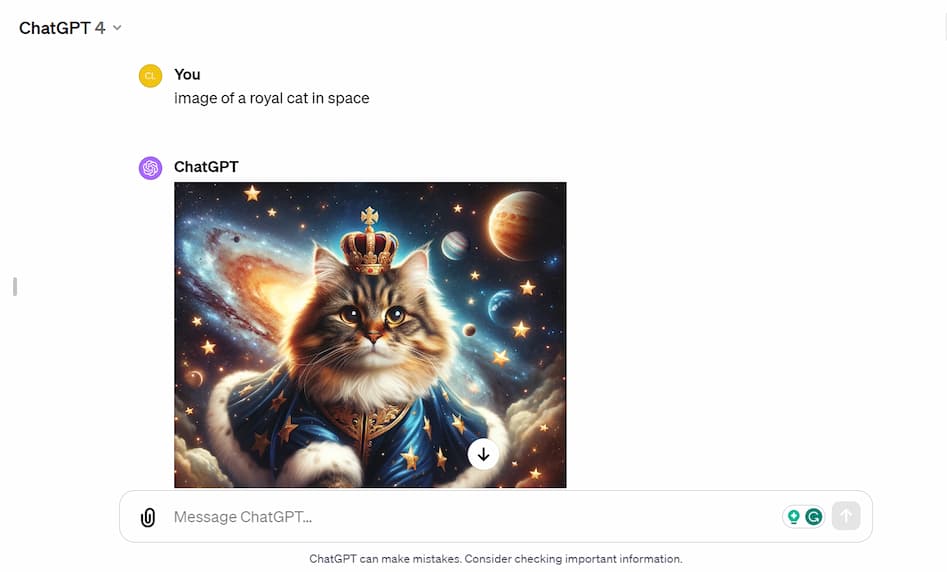
| Pros | Cons |
|---|---|
| Integrated with ChatGPT 4 | Highly censored |
| Easy to use | You need a ChatGPT-4 subscription |
DALL-E 3 is OpenAI’s image generation model that converts natural language (prompt) to an image. It was released in January 2021 and with each update, the model has become more powerful and detail-oriented. DALLE-3 is integrated with ChatGPT-4, meaning you need a ChatGPT-4 subscription to use the image-to-text generative AI.
To prompt DALLE-3 effectively, I usually ask ChatGPT-4 to generate a prompt. For example, I asked GPT-4 to give me a good Dalle-3 prompt for a minimalist but stylish logo for a sushi restaurant in Tokyo, as you can see below.
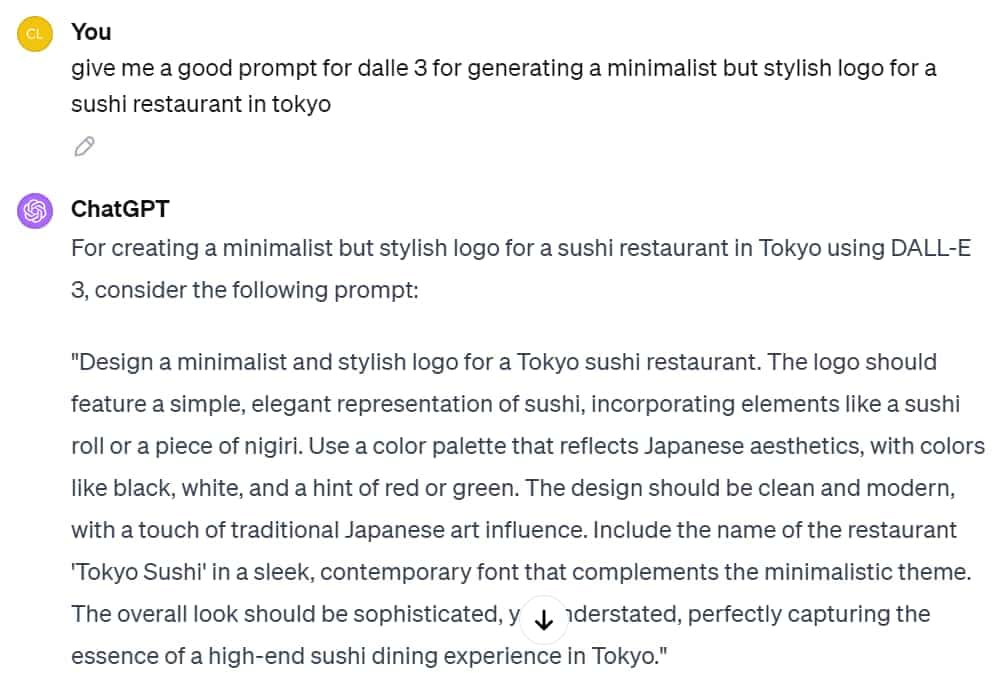
It’s a good idea to adjust and customize the initial prompt generated by ChatGPT-4 to suit your needs and desired outcome. Here’s the result from DALLE-3 when I fed it the prompt from ChatGPT-4.

The key to success with DALLE-3 is constant iteration and fine-tuning the prompt until you get what you want.
4. Firefly by Adobe: Best Text-to-Image Generative AI For Graphic Design
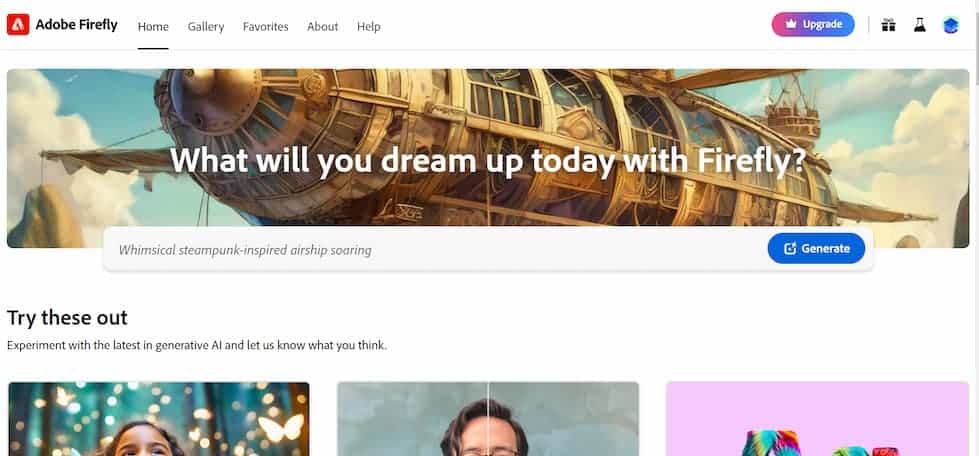
| Pros | Cons |
|---|---|
| Free plan available | You need to sign up for an account |
| Multiple graphic design features |
Firefly by Adobe is Adobe System’s image-generative AI. You can use different image-to-text models with the latest one being Image 2. Besides text-to-image models, Firefly offers you:
- Generative fill: Removes objects from existing images and you can also add objects through text descriptions.
- Text effects: Adds textures and styles to text. For example, I instructed Text effects to write my name and style it with rubberbands of different colors.
- Generative recolor: Apply color variations to your vector artwork.
I prefer Firefly by Adobe for its photorealism. If you understand photography, Firefly can be an incredibly powerful tool. You can apply photography settings to your generated images under the Photo settings panel.
Here are some images I generated using Firefly’s Photo Settings. I also included a negative prompt to exclude bad hands and bad eyes. You can see the Photo Settings I used on the right side of the image below.
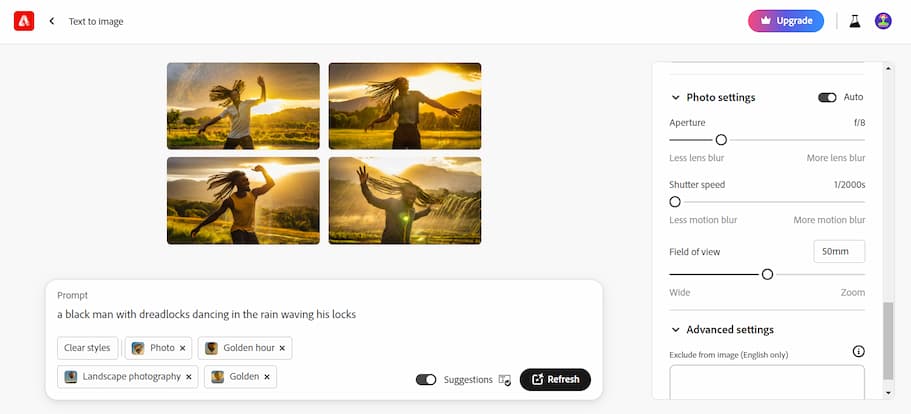
Here’s an image from the prompt “A black man with dreadlocks dancing in the rain waving his locks.”

Besides photography, you can choose the Art content type to generate images with an artistic tone. The reference library is another feature I adore in Firefly, it allows you to upload an image as a reference or pick one of the many art styles in its library like Watercolor, Pencil, 3D, Digital Illustration, and more to influence the style of your image.
5. Leonardo.Ai: Best Generative AI For Images With LoRA Models
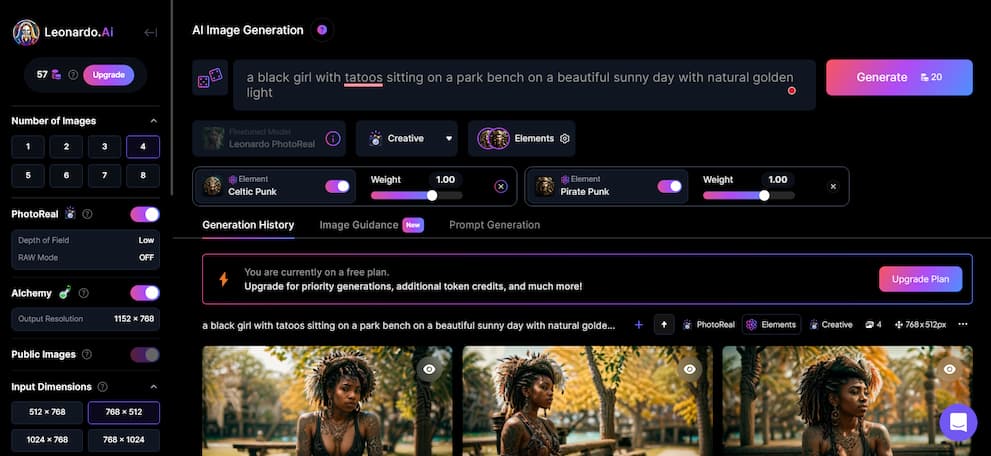
| Pros | Cons |
|---|---|
| Free but limited tier | Expensive pro plans |
| Turn images into motion videos | Censored |
| Extensive features for AI image generation and editing |
Leonardo.Ai is easily one of the best generative AI for images. Why? It offers several features that are incredible for image generation. Features such as Image Generation, Realtime Canvas, Canvas Editor, and Motion.
Image Generation is the text-to-image generative AI. It gives you controls such as:
- Types of images to create (Creative, Cinematic, Vibrant)
- The number of images to generate
- PhotoReal setting for generating hyperrealistic images
- Upscaler for improving AI-generated images
- Motion video for turning your images into a short video
- Elements feature (my favorite) allows you to combine and apply different generative AI LoRAs to customize your images.
Leonardo.Ai has a free tier that offers around 150 tokens. An image, for example, costs 5 tokens to generate. The tokens reset in 8-24hrs. Also, some features such as privatizing your generated images are only available in paid versions.
Here’s an image I generated with Leonardo.Ai with PhotoReal turned on and using this prompt:
a black girl with tatoos sitting on a park bench on a beautiful sunny day with natural golden lightHere’s one out of four photorealistic images generated from the prompt.

6. IdeoGram: Simple Generative AI For Images
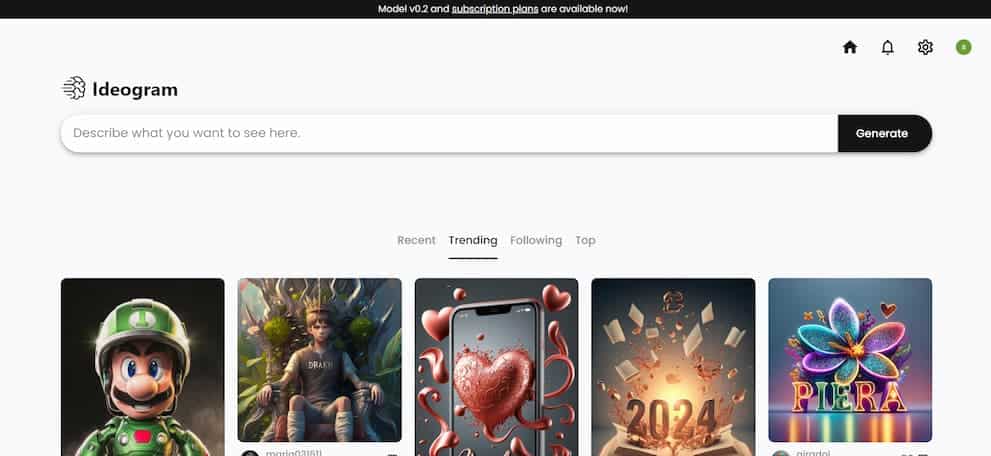
| Pros | Cons |
|---|---|
| Free tier | Requires Gmail account to sign up |
| Simple and minimalist design | lacks settings for fine-tuning results |
IdeoGram is an open-source super easy to use generative AI model. I only hate the fact that it forces you to sign up with a Gmail account. Otherwise, IdeoGram is straightforward and intuitive to use and has a free tier. The free tier allows you 25 prompts a day resulting in 100 AI-generated images.
Together with your prompt, you can choose an image style such as illustration, photo, cinematic, and more, Ratio of image output, visibility (requires subscription), and model to use. You can also upload an image to act as a prompt.
I used the following prompt to generate an image with IdeoGram.
a cool cat with big eclectic eyes in a rhythm of color Here’s the IdeoGram-generated image I got:

7. Craiyon: Best Image Generative AI For Artists
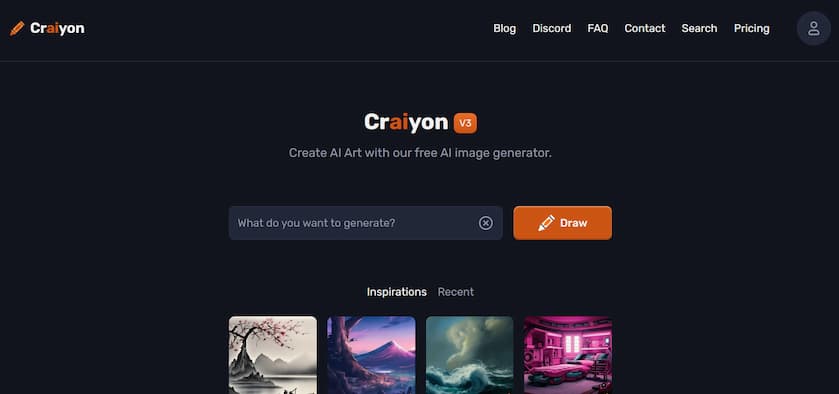
| Pros | Cons |
|---|---|
| No signup required | Lacks fine-tuning settings |
| Free tier available |
Craiyon is a fantastic text-to-image generative AI for artistic expression. If you want to express your ideas in Picasso’s Cubism style or Van Gogh’s Impressionism style Craiyon has got you covered.
Craiyon’s simple and minimalistic design allows you to get up and running quickly. You can start generating images as soon as you land on the homepage. There are no signups and subscriptions that will bog you down like other generative AI models on this list.
Here’s a simple prompt I used on Craiyon’s generative AI model.
Complex machine mask in a Max Ernst collage style
Below find the image generated by Craiyon.

8. Dream by WOMBO: Best Image Generative AI For Android and iPhone
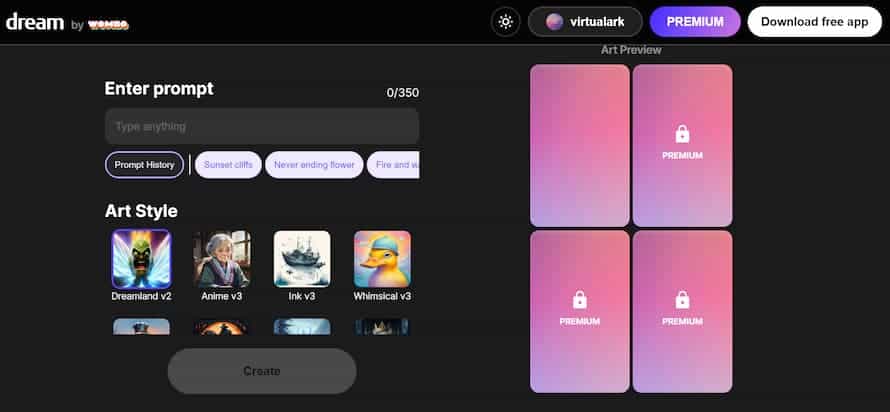
| Pros | Cons |
|---|---|
| Free tier included | Requires signup |
| Android and iOS apps available | Image dimensions are small |
Dream by WOMBO is the best Generative AI for smartphones. It has dedicated apps for Android and iPhone that allow you to generate images while on the go. They also have a web interface to access via your PC.
The web interface is simple and intuitive to use. You first need to sign up for Dream by WOMBO to start generating images. The downside is Dream by WOMBO lacks the fine-tuning settings that give you control of the resulting image.
Here’s a prompt I used to generate an AI image on Dream by WOMBO.
a classy furry cat carrying a handbag in new yorkBelow find the result of the prompt.

As you can see, the generated image is far from perfect compared to other image-generation AI tools on this list.
9. NightCafe Creator: Best Image Generative AI With A Robust Community
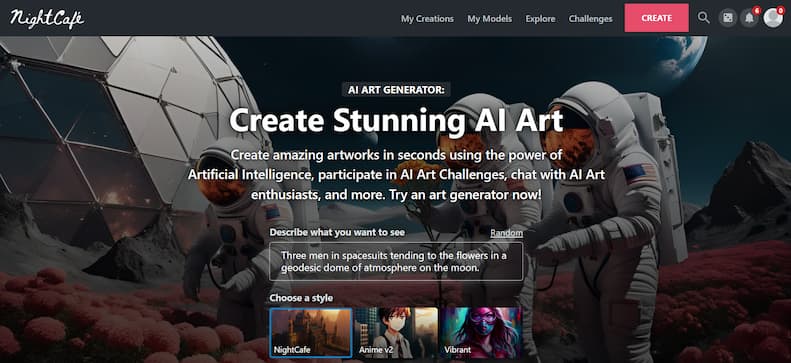
| Pros | Cons |
|---|---|
| Free tier | Requires users to sign up |
| Daily challenges | Large community of creators |
| Choose from multiple AI image models | |
| Variety of fine-tuned LoRAs |
NightCafe Creator is one of the best Generative AI for images built using Standard Diffusion. It has a free tier but with very limited credit to explore the text-to-image AI before purchasing a subscription.
The image LLM comes with a plethora of features and settings that will help you take control of the image generation process. These features include:
- Various models: For example, SDXL, DreamShaper XL, Mysterious XL, and more
- Preset styles: Choose from hundreds of preset styles to kickstart your image generation.
- Chat: Share your creations with the community and explore their AI creations as well.
- LoRA models: Select from hundreds of LoRAs fine-tuned and shared by the community.
I took NightCafe for a test run using this prompt and the Crystal Clear XL LoRA.
jet fighter pilot standing infront of a futursitic jet fighter
Below find the resulting generated AI image.

10. Artbreeder: Best Generative AI For Images With Unique Tools
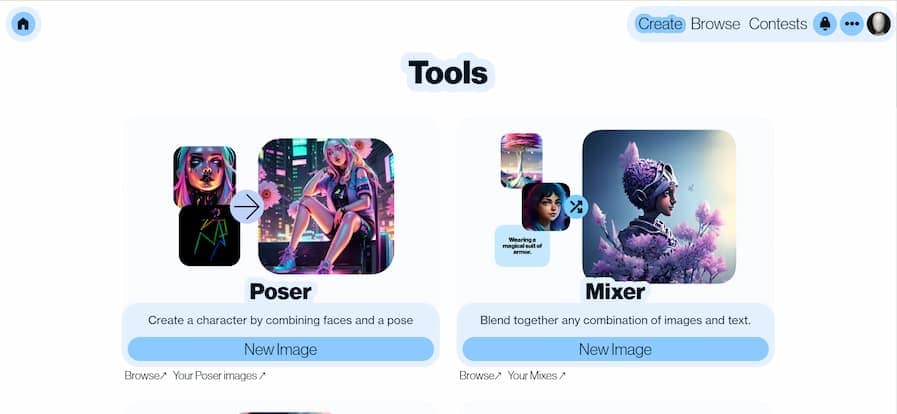
| Pros | Cons |
|---|---|
| Limited free trial | Steep learning curve |
| No sign up required | |
| Variety of unique tools |
Artbreeder is one of the best generative AI for images thanks to its unique set of tools. These tools consist of:
- Mixer: Combine prompts, uploaded images, or community-generated images to come up with a unique final image. (Requires subscription)
- Tuner: Toggle controls to change/include hair, objects, animals, and more.
- Poser: Combine face and pose to generate the final character.
- Collager: Combine shapes, text, and images to create the final image.
Artbreeder’s tools allow you to be wildly creative. I easily lose track of time whenever I land on the site.
I used the Tuner tool to generate the image below.

11. AI Image Generator: Best Generative AI For Images For Beginners
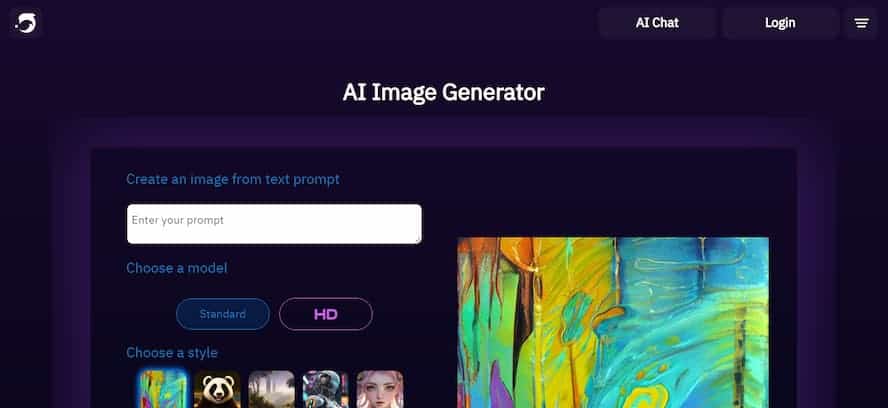
| Pros | Cons |
|---|---|
| Free tier included | Unsuitable for photorealistic images |
| You don’t need to sign up | Lacks fine-tuning settings |
| Preset styles to choose from |
AI Image Generator is a simple generative AI for images. It allows you to generate images based on preset styles quickly. Preset styles include anime portrait generator, cute creature generator, surreal graphics generator, and more.
You can start generating images immediately after you land on the site. You will not be required to create an account or pay for a subscription to get started. Although both options are available.
Below find the prompt I used to generate an AI image on AI Image Generator.
tiger rolling on the grass in a lush forestHere’s the image from the prompt.

What is a Text-to-Image AI Generator?
Text-to-image generators are AI models that convert text descriptions to images. These AI models break down and process your text (prompt) input and generate images based on the processed text.
AI image generators can be used for various use cases such as graphic design, interior design, photorealism, visualizing ideas, and so much more.
What is the Best AI Image Generator For You?
The best AI image generator for you depends on several factors such as:
- What are your goals and what do you wish to accomplish?
- Do you need an AI image generator for a one-off project or multiple long-term projects?
- Do you have a budget or do you prefer free tools?
- Are you a beginner or do you have some experience with AI image generators?
These questions can act as a guide to picking the best generative AI for images.
Final Thoughts: Best Text-to-Image Generators
There’s a plethora of text-to-Image generators with new ones being released. These generative AI models for images have different capabilities. Here are the top 5 best generative AI for images based on our extensive tests.
- Midjourney: Overall Best Generative AI For Images
- Dream Studio: Best Uncensored Generative AI For Images
- DALL-E 3: Best Generative AI For Images Integrated With ChatGPT 4
- Firefly by Adobe: Best Image-to-Text Generative AI For Graphic Design
- Leonardo.Ai: Best Generative AI For Images With LoRA Models
- How to Build a AI Career Chatbot That Acts Like You [Easy] - July 18, 2025
- 10 Best Prompt Engineering Frameworks For Every Profession - June 17, 2025
- Prompt Engineering: The Ultimate Guide - June 15, 2025