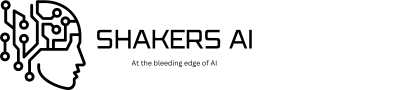Stable diffusion is the most popular open-source AI image generation model. Despite its powerful capability of generating almost any type of image you can imagine, it’s output is not of the best quality.
This is why you need to upscale Stable Diffusion images to increase sharpness, detail, clarity, and dimensions. In this article, we dive into the best Stable Diffusion image upscalers that elevate your images to unbelievable levels of sharpness and clarity.
What is AI Image Upscaling?
AI Image upscaling refers to the intricate process of transforming a low-resolution image into a high-resolution image. Stable Diffusion models are trained on 512×512 images and generate images in those dimensions. Upscaling enhances and enlarges the image. The process relies on deep learning models to predict the enhanced image.
To upscale successfully, the AI’s neural network is trained on billions of images. The AI is trained to “fill in the gaps” and refine the low-resolution pixels as closely as possible so as not to distort the original image while increasing the level of detail and sharpness.
How to Upscale Stable Diffusion Images
To upscale images using upscaling models, you’ll need a web user interface (WebUI) specifically designed for Stable Diffusion or independent upscaling software. Here are some examples:
- Automatic1111
- ComfyUI
- Upscayl
Below, find steps for using Upscayl to upscale Stable Diffusion images. It’s free and doesn’t require GPU.
Step 1: Select the image you wish to Upscayl using the “Select Image” button or drag and drop the AI image.
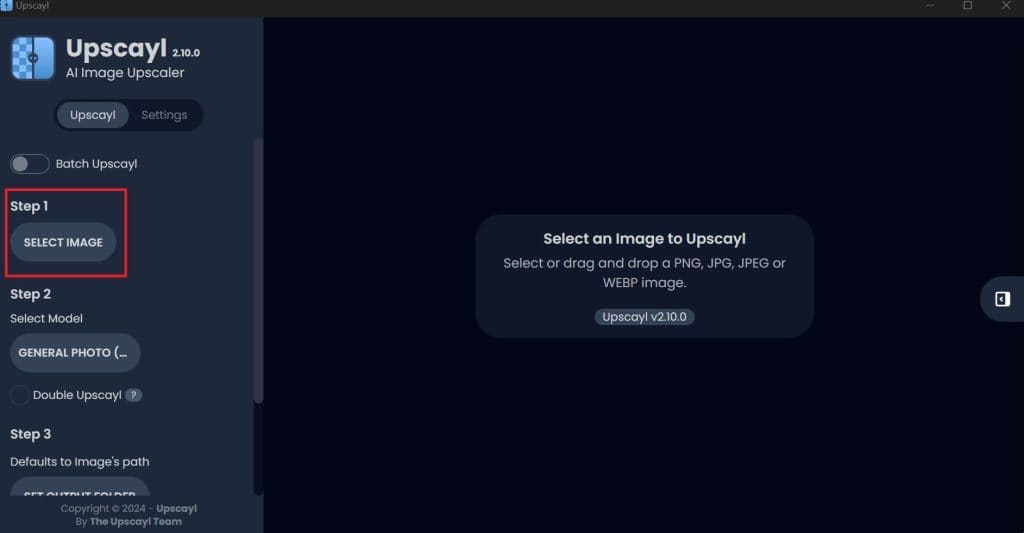
Step 2: Choose an upscaling model from the dropdown list.
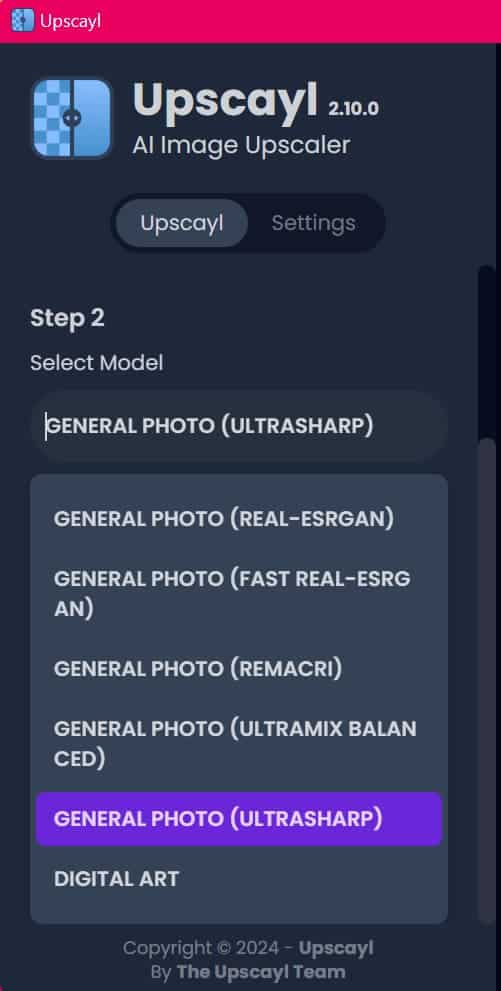
Step 3: Set the output folder where you’d like the upscaled image to be saved.
Step 4: Hit the “UPSCAYL” button.
That’s it! The upscaling will take some time depending on the model you chose.
The Best AI Image Upscaling Tools and Platforms
There are multiple tools to choose from when upscaling images. There are free and paid tools, local and online tools, and open-source and closed-source.
Upscale Stable Diffusion Images Locally
Upscayl
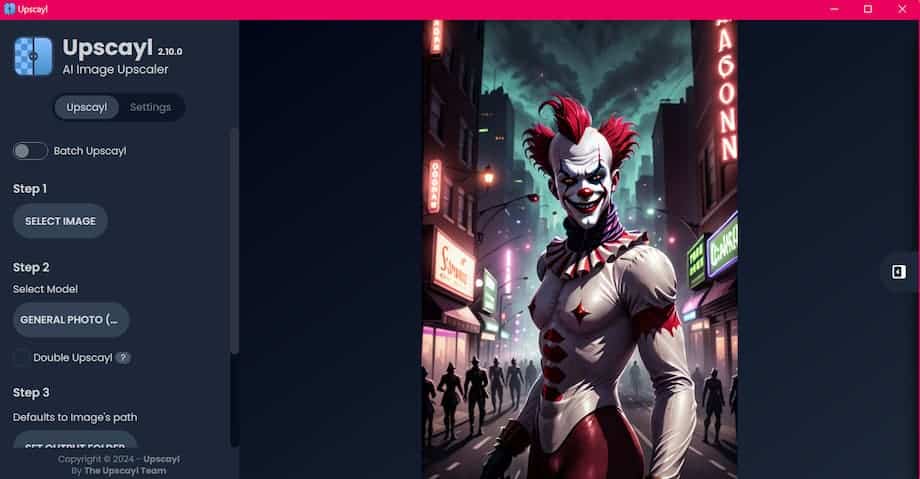
Upscayl is a free Stable Diffusion image upscaling software that supports Windows, Mac, Linux, and it’s also planning on launching a cloud service. Currently, you can download the 228MB executable file (Windows) and run the Stable Diffusion image upscaler on your PC or laptop.
Once the download is done you no longer need an internet connection to run it. Furthermore, you don’t need cutting-edge hardware to achieve results. I run Upscayl on a Thinkpad with 16GB RAM and a miserly Intel graphics chip.
That said, it took Upscyl around five minutes to upscale my Stable Diffusion image. Upscayl offers 5 upscaling models to choose from: REAL-ESRGAN, FAST REAL-ESRGAN, REMACRI, ULTRAMIX BALANCED, ULTRASHARP, DIGITAL ART.
I used the REAL-ESRGAN to upscale my image. Its upscaling time is slower than FAST REAL-ESRGAN but the result is of much higher quality.
Real-ESRGAN
ESRGAN is over five years old making it one of the first upscalers ever used. It’s made for multipurpose upscaling and does a good job of it.
However, to achieve even better results, you can download models on OpenModelDB that are built upon ESRGAN/Real-ESRGAN but are trained on specific tasks. For example, to upscale anime images consider using an anime model.
4x-NMKD-Superscale
One of the top upscalers for producing sharp images. Its strength lies in sharpening and smoothening out realistic images. I use it to smoothen faces and textures. It’s the perfect model for realism.
4xUltraSharp
As the name suggests, 4xUltraSharp sharpens your images to an incredible level. The images will be photorealistic and super-detailed. I found that it works well on all sorts of images such as anime, landscapes, people, and more.
Latent Diffusion Super Resolution (LDSR)
LDSR uses the diffusion method to upscale images from low resolution to high resolution. It’s the best image upscaler out there in terms of output quality. However, the trade-off is it takes a lot of time to upscale images.
For example, it takes up to eight minutes to upscale an image on a 4090 according to a Reddit user.
How To Install An Upscaler
Once you find a Stable Diffusion upscaler that you like, installing it in Automatic1111 is easy-peasy. Remember, the best places to download Stable Diffusion upscalers are openModelDB and Civitai.
Navigate to Automatic1111 model’s folder in the path below.
stable-diffusion-webui/models/ESRGAN
Copy and paste the downloaded upscaler model into this folder. Restart Automatic1111 and it should now be available in the upscaler dropdown menu.
AI Image Upscaling: Before and After
Below find the before and after upscaling image of a clown generated using the DucHaiten-AIart-SDXL checkpoint available on Civitai. Be sure to download and zoom in on the images to spot the difference in quality.
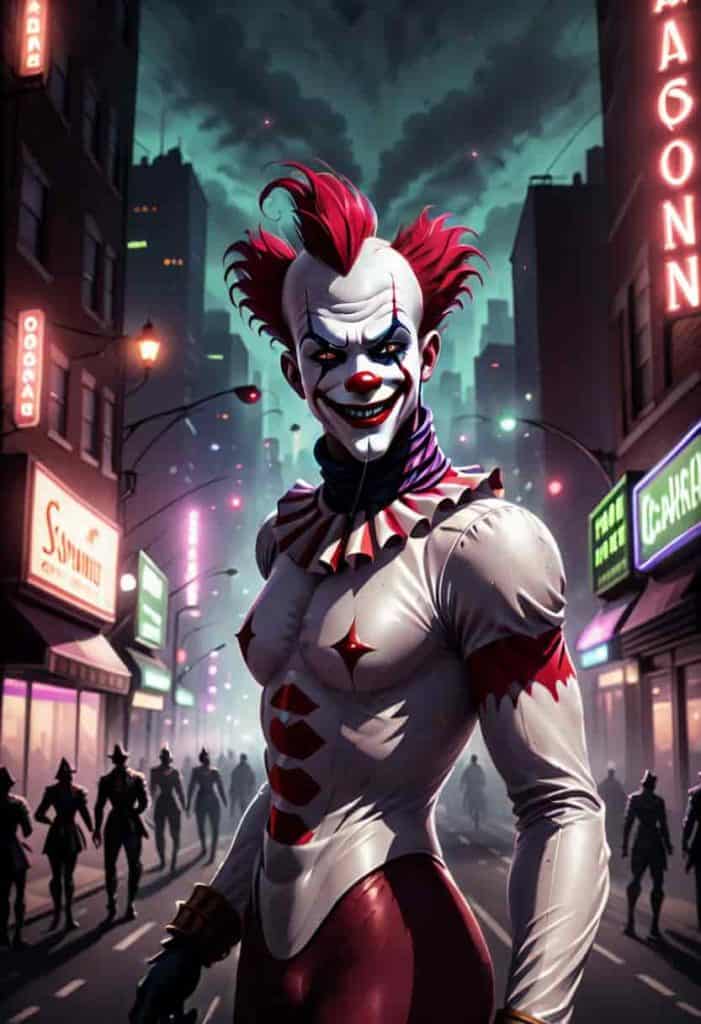
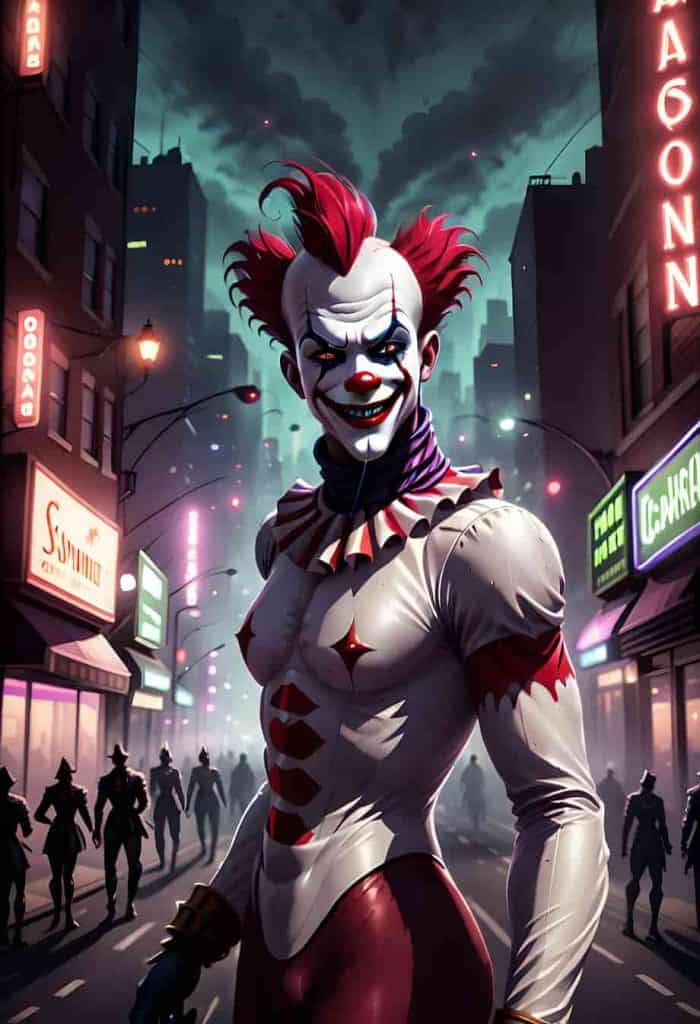
Limitations of Stable Diffusion Upscalers
Upscaling Stable Diffusion has a plethora of benefits that go beyond generated images to restoring old pictures and polishing images for various applications such as printing, analysis, or digital display.
Despite these benefits, there are also limitations to using Stable Diffusion upscalers. These limitations consist of:
- Extreme upscaling may lead to artifacts or unnatural-looking results.
- Upscaling large images may require significant hardware resources and processing time.
- Different upscaling algorithms may produce varying results, so it’s essential to experiment and choose the one that best suits your needs.
- Upscaling cannot magically create details that were not present in the original image.
Conclusion: How to Upscale Stable Diffusion Images
When it comes to Stable Diffusion image generation, upscaling models completely change the game. The best models transform your low-quality images into high-resolution.
There are multiple upscaling models to choose from and the best model depends on our needs. However, upscaling models such as 4xUltraSharp and Real-ESRGAN are fantastic for general purposes.
FAQs: Upscale Stable Diffusion Images
Below find frequently asked questions on how to upscale Stable Diffusion images.
1. Should I use high-res?
Using the high-res option for every image you generate is not advisable mainly because it slows down the generation process considerably. It’s a good idea only to use the high-res setting on images you like and would like to optimize.
2. What are the best Stable Diffusion Image Upscalers?
There is a myriad of Stable Diffusion image upscalers available on the internet. The best upscaling models I’ve come across are Upscayl, 4x-NMKD-Superscale, 4x-UltraSharp, and Real-ESRGAN.
3. Can upscaling Stable Diffusion Images improve the quality of old or low-resolution photos?
Yes, upscaling Stable Diffusion Images can significantly improve the quality of old or low-resolution photos by enhancing details, sharpness, and overall visual fidelity. However, the extent of improvement may vary depending on factors such as the original image quality and the upscaling algorithm used.
- Best Prompt Library for Every Use Case [Free & Paid] - August 26, 2025
- How to Build a AI Career Chatbot That Acts Like You [Easy] - July 18, 2025
- 10 Best Prompt Engineering Frameworks For Every Profession - June 17, 2025