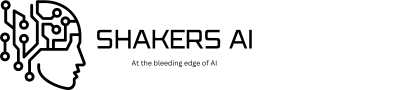Thanks to the best AI website builders, anyone can have a personal or professional website in a couple of seconds. All you have to do is state the website’s purpose and click, “generate”.
The AI will take care of the design, color scheme, images, individual page design, and much more. In case you don’t like the generated website, you can prompt the AI to generate another one. Once you find one you like, you can customize it further to suit your needs using the intuitive, drag-and-drop features available on the AI website generation platform.
In this article, we will dive deep into the best AI website builders that you can leverage to create almost any website quickly and for an affordable price (if not free). Let’s dive in!
Summary: Best AI Search Engines
Below find a quick summary of the top AI search engines.
1. Framer AI: Overall Best AI Website Builder
2. b12.io: Best AI website builder for professional websites
3. CodeDesign.ai: Best AI website builder for novices and experts
4. Hocoos.com: Best AI website builder for static websites
5. Pineapple AI Website Builder: Best paid AI website builder
The Best AI Website Generators
Below we dive into the best AI website generators that offer several features for building websites quickly and cheaply. These features include:
- Drag and drop customization
- Third-party app integrations
- Website Hosting
- Search Engine Optimization (SEO)
- Support
1. Framer AI: Overall best AI website builder
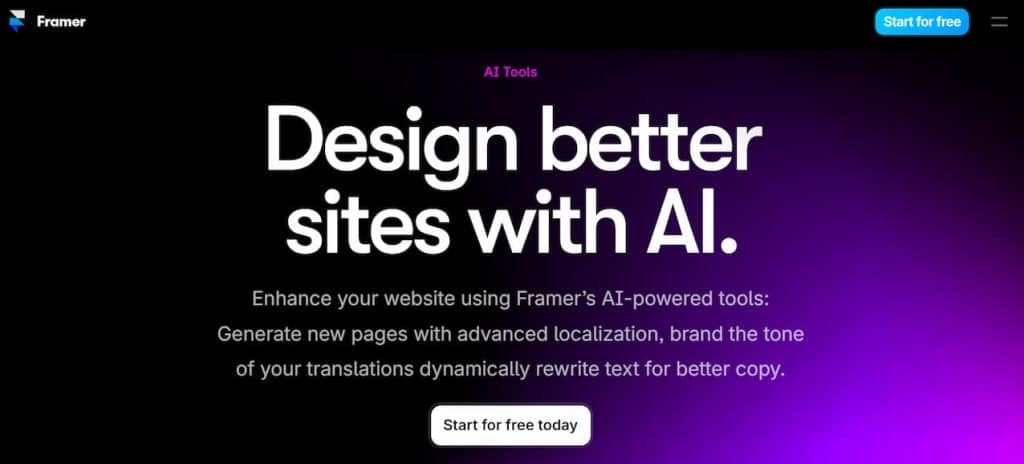
Framer AI is one of the best AI website generators I’ve tested. The generated starter templates are elegant and a good base to start with. Unlike other generators, Framer AI website builder doesn’t generate colors and images. You’ll add those yourself.
However, I found it super straightforward to customize a template to my liking. I actually enjoyed the process of customizing the website. Adding sections, rearranging them, adding images, and more. The user experience is seamless.
You can also integrate third-party tools such as Calendly, Mailchimp, Hubspot, social media, and others.
2. B12.io: Best AI website builder for professional websites
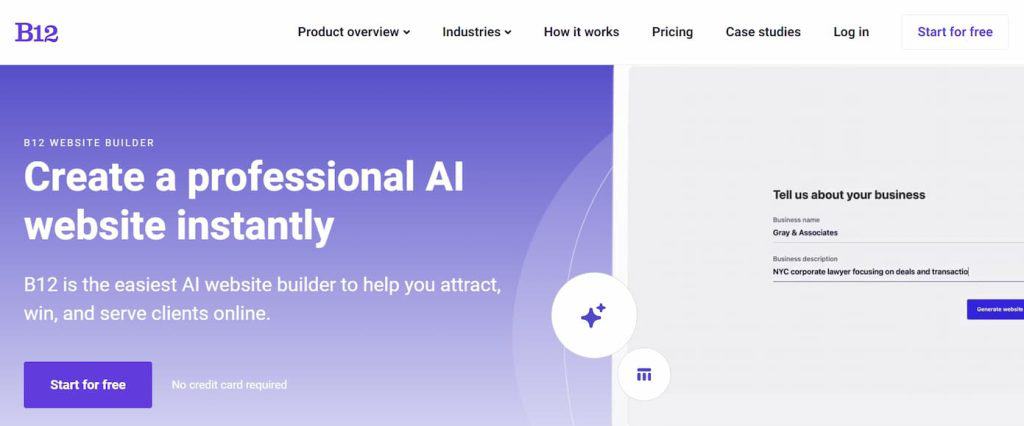
B12.io is a professional AI website builder. It allows you to generate an AI website in almost any category you can think of. All you’ll have to do is provide a name for your website and its purpose. You’ll also need to create an account before the AI generates your shiny new website.
To test the service, I generated a job board website. The AI took a few seconds and my website was ready for assessment. The overall design looked good but the sections were bare minimum and I would have to add them myself. Besides the homepage, other pages lacked sections that expounded more on the service(s).
3. CodeDesign.ai: Best AI website builder for novices and experts
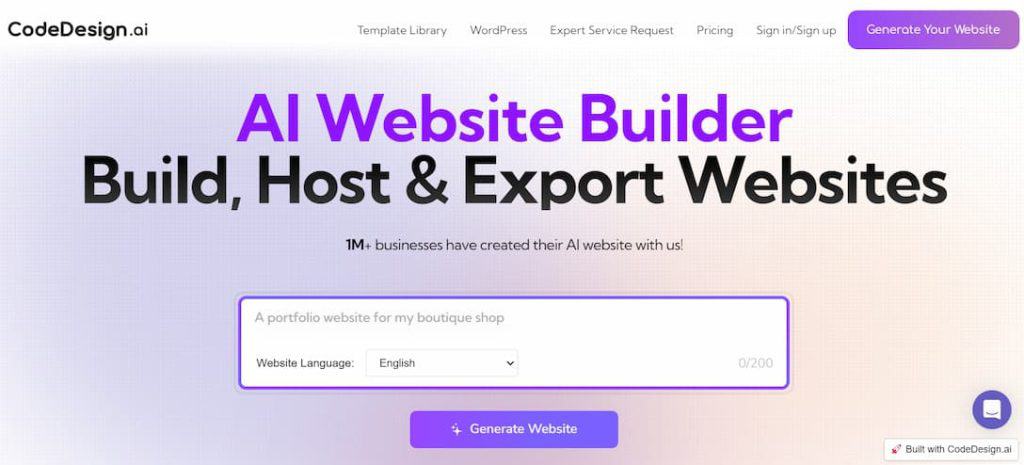
CodeDesign.ai claims to generate a website for you in under a minute. It will ask you the purpose of the website and then generate it for you. I generated a website for a bookstore to test this AI website builder.
At first glance, the design was appropriate for a bookstore. It had calm colors and a simple design. I didn’t see a need for adding lots of customizations since it also generated colors, fonts, and images.
However, you can add changes to the design in the control panel. You also have control over granular details such as events, functions, padding, and margins.
4. Hocoos.com: Best AI website builder for static websites

My first impression upon visiting Hocoss was that it was not inviting; they forced you to submit your email to start using the AI website builder.
You’ll then be taken through a 7-step wizard to determine the type of website you need. The last step lets you choose a template, a font, and your website’s color scheme. Once done, your website is ready for customization.
Adding new sections is easy since there are premade templates you can add and customize. It’s also easy to add your pictures, text, and widgets. For example, you can pick a premade testimonials template, add it to a specific section/page on your website, and customize it.
If you want a custom domain name you’ll need to pay a fee since the free version gives you a generic domain name such as kiara6181.hocoos.com.
5. Pineapple AI Website Builder: Best paid AI website builder
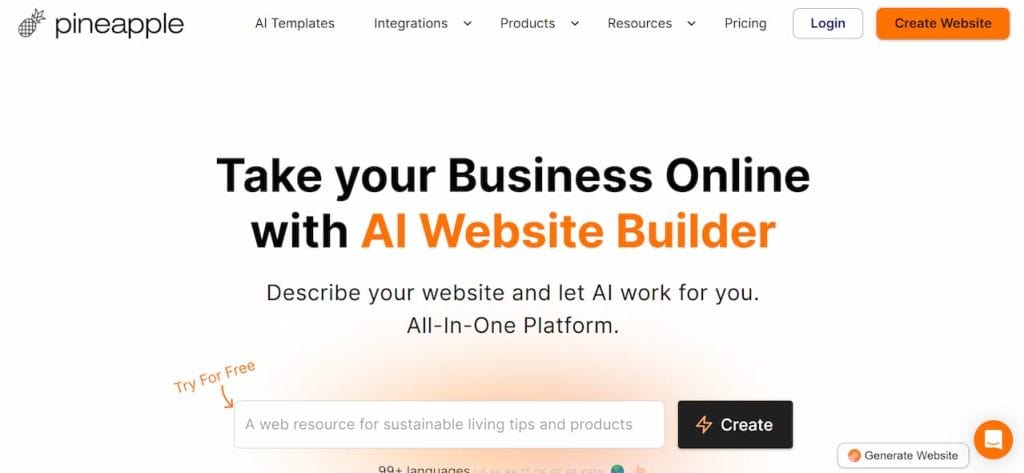
I found Pineapple AI to be well-structured and easy to use. I used its AI website generator to build a wedding photography website.
Going through the wizard was fast. You’ll need to fill in the details for your website such as business name, description, target audience, template, colors, and more.
This trains the AI website builder on your needs. Once your AI-generated template is ready, you can customize it further by adding or removing sections, SEO, and more.
The AI-generated website is okay for a static website that only needs to display information – but nothing more. Also, you’ll need a paid subscription to access the majority of features such as analytics, payment, blog, booking, ads, and more.
6. KLEAP AI Website Builder: Most affordable AI Website Builder
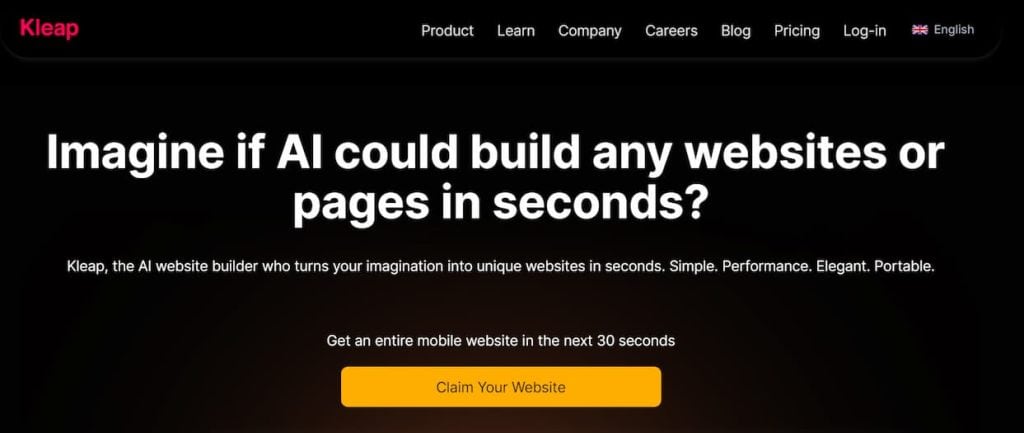
KLEAP AI website builder is simple to use. The onboarding is short with a few questions to get the AI started in building your website.
I chose to generate an eCommerce website to test out the service. I was quite impressed with the website design right out of the box. I could honestly use it in a real-life scenario.
It automatically added necessary sections, colors, fonts, and stock images. All the elements blended perfectly to create a stunning website. In addition, it’s easy to customize the website to your needs. You can change anything you want with the help of AI. In my tests, you can have a functioning website in under an hour.
7. Teleport HQ: Best AI website builder with great customization
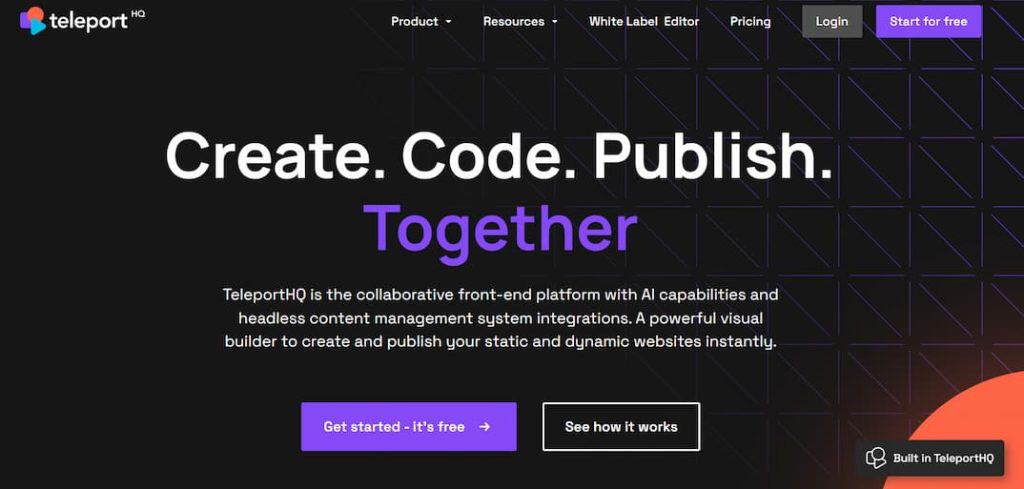
Teleport HQ is one of the best AI website builders thanks to its in-depth customizable features. These features include CSS, CMS integration, Unsplash integration for stock pictures, third-party icon libraries like Font Awesome, and more.
It’s a CMS like WordPress that’s integrated with AI. Meaning, you have control over every detail of the website and AI to guide you in your website creation.
The paid version costs $18/month ($9/month annually) and offers advanced features such as a custom domain, dedicated customer support, 1 GB of assets, unlimited projects, and more.
8. WIX AI Builder: AI Website Builder to avoid
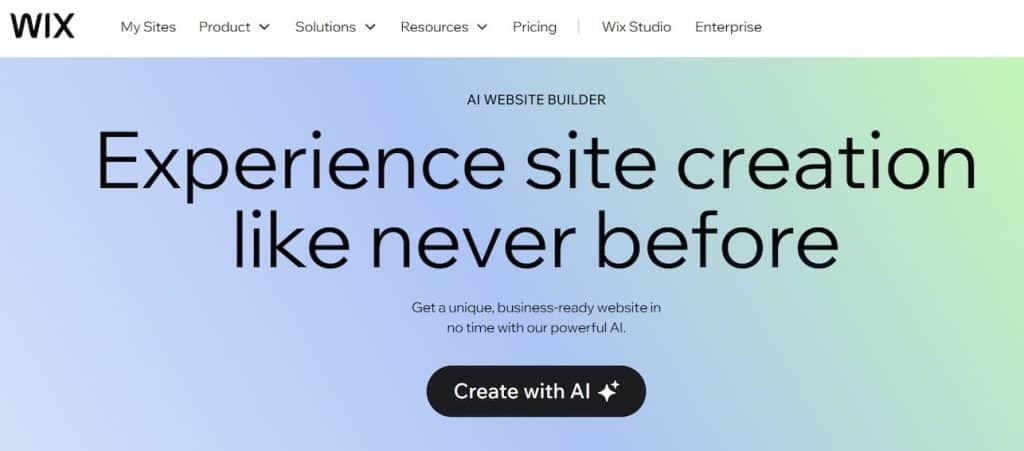
At first glance, WIX AI website generator has an elegant user interface that makes it a pleasure to use. To start off, you’ll chat with an AI bot about your website. It will ask for details such as the name of your website, what it’s about, goals, and target audience.
Armed with your information, it will generate the site for you. I generated a high-end real estate website targeting corporate executives. After a few seconds of working the magic, the website was ready. However, I was underwhelmed with the results.
The website was shabby and would not appeal to the target audience. My main concerns were the colors and design details. Luckily, there’s an option to regenerate the website, which I went with. Upon confirmation, the AI generator took forever (I’m not exaggerating here) to generate my preferred design. At the current state, I wouldn’t recommend WIX AI builder to anyone.
9. Dorik: Best AI website builder for complex websites
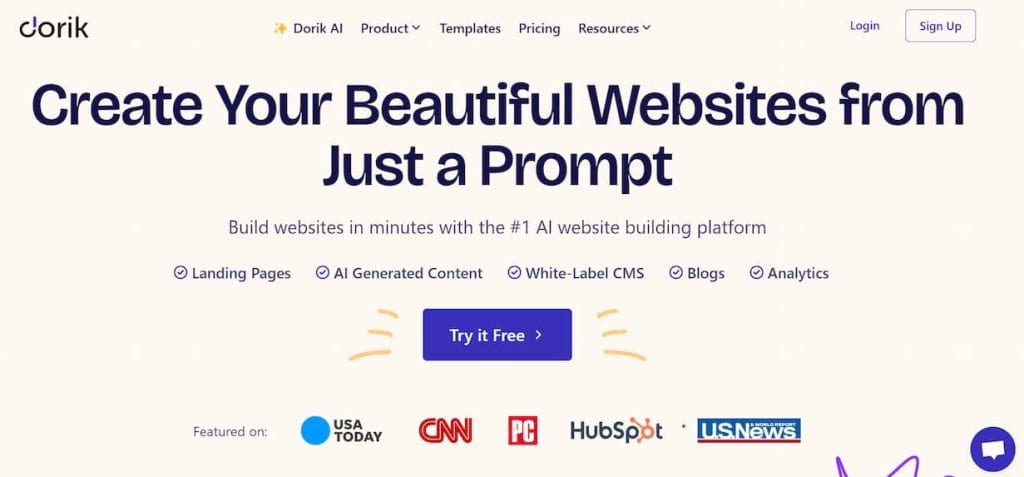
Dorik is a free AI builder that’s easy to use. All you have to do is fill in your details and let the AI do the rest for you. The details consist of website name, purpose, and description. The AI website builder will generate your website based on those details.
It took less than a minute for Dorik to generate the job listing website that I had requested. The landing page was stunning although incomplete. It only contained the hero section and another section, that’s it.
For the rest of the sections, I’ll have to add them manually. However, this could be my error since I wasn’t too descriptive about the website’s purpose.
Benefits of AI Builders
Undoubtedly, the best AI website generators have changed the game by allowing novices to create professional websites from scratch quickly. Here are other benefits of using AI website builders.
1. Speed
The biggest benefit of AI builders is speed. In most cases, all you have to do is provide the name of the website, purpose, and description, and the AI builder generates the website for you.
This is faster than going back and forth with a web designer. However, depending on your needs, you’ll need to customize the generated website further which may take longer. But for a static website that only displays information – the generated website should be good to go on the first try.
2. Cost
AI website builders are considerably cheaper than hiring a web designer or agency. You can start for as low as $5/month for a website with low traffic and a custom domain name.
If you don’t need a custom domain in the beginning then you can usually start for free. Either way, it’s cheaper to build a website with AI than other options.
3. Easy Customization
AI builders provide easy customization options like prebuilt sections such as pricing tables, testimonials, and more. There’s also drag-and-drop to help you customize your website quickly. You don’t need web design skills (although they could help) to customize a website that suits your needs.
In addition, the AI builder provides tips to guide your website customization.
4. Automated website maintenance
Top AI website builders provide automated website maintenance and security updates. This relieves you of the stress of updating plugins, security software, and ensuring everything is up-to-date and working well.
The AI builder also optimizes your website and ensures everything is working well at all times.
Drawbacks of AI Builders
Despite AI builders having a lot of benefits to novice and expert users, there are drawbacks you should be aware of such as:
1. Platform dependence
I think this is the biggest drawback to using AI website generators. Once you build a website on a particular platform, you’ll be locked into it. This poses a variety of risks such as:
- Price increases: Sudden and frequent increases might catch you off guard and affect your budget.
- Limited functionality: Most AI builders are geared towards simple websites with limited functionality. This can quickly become a problem when your website grows and requires more features than the AI website builder can provide.
- Website migration: Once you’re tied to a particular platform it can be difficult to migrate to another.
Due to these risks, it’s important to carefully consider your short-term and long-term goals before committing to a particular AI website-building platform.
2. Common Designs
Based on my tests, I noticed most AI website builders generate websites with plain and generic designs. The main reason for this is the AI is dependent on the data it has been trained on.
Also, the AI builder has been designed to cater to novice users hence the generic websites generated. Those who prefer to add a personal touch to their website may be disappointed or may be forced to dive into the customization which will bite into your time.
3. Data Privacy Concerns
Using AI-generated websites poses a serious concern for data privacy. In the majority of cases, your data and generated website are used to train the AI for continuous improvement. So be sure to read the terms and conditions of an AI website builder before committing to it.
Conclusion: Best AI Website Builder
AI website builders have paved the way for novices to create websites speedily and affordably. The best AI website builders generate a website in a matter of seconds complete with multiple pages, SEO, forms, and more. You can further customize the website to suit your needs using the simple tools available on your platform of choice.
However, there are some downsides users should carefully consider before using AI website generators. These downsides range from platform dependency to data privacy concerns. It’s crucial to thoroughly evaluate the AI generator before committing.
- How to Build a AI Career Chatbot That Acts Like You [Easy] - July 18, 2025
- 10 Best Prompt Engineering Frameworks For Every Profession - June 17, 2025
- Prompt Engineering: The Ultimate Guide - June 15, 2025