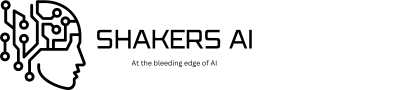LinkedIn is a professional social network that can help you build professional relationships, find customers for your business, and land a job. For this reason, it’s crucial to post engaging and conversion-geared content.
The best AI LinkedIn post generators will enormously help you with this. The prompts are crafted to generate well-formatted and engaging LinkedIn content for you that will help you build a following and stand out to recruiters and potential customers.
In this article, we dive into the best LinkedIn post generators that are easy to use, affordable if not free, optimized to generate high-quality content, and more.
Summary: The Best Twitter Threads Generator
Below find a quick summary of the top 3 best Twitter Threads Generator.
- GravityWrite: Overall The Best AI LinkedIn Post Generator
- Copy.ai: Best LinkedIn post generator that uses multiple conversion frameworks
- Easy-Peasy-AI: Best AI LinkedIn post generator that’s affordable
The Best AI LinkedIn Post Generator
Below find a detailed guide for the best AI LinkedIn Post generators that will help you craft engaging content.
1. GravityWrite: Overall The Best AI LinkedIn Post Generator
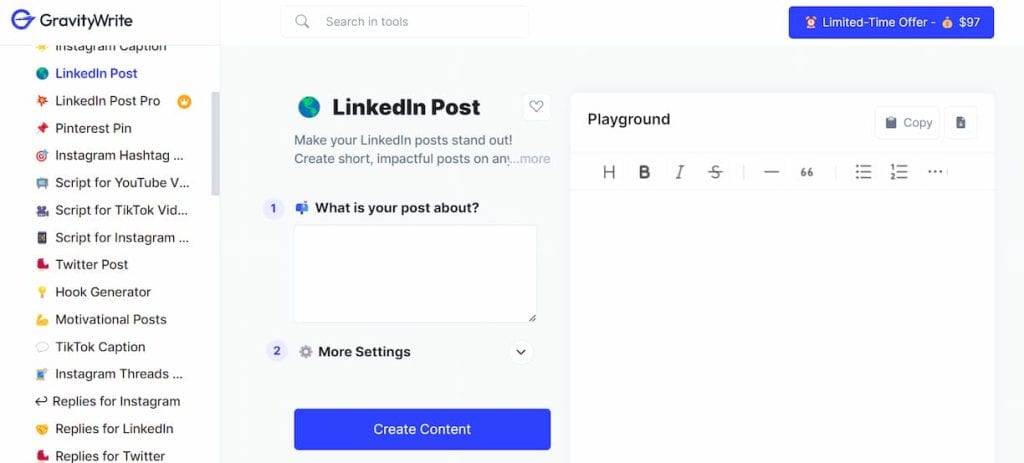
Features:
- Easy to use
- Free trial available
- Generates long-form posts
GravityWrite is one of the best AI content marketing tools with hundreds of AI writing templates to help you do the heavy lifting in almost all your writing endeavors. The AI LinkedIn generator, helps you craft concise, well-formatted, and engaging LinkedIn posts.
You can choose to generate posts in one of the 35+ languages available. I took it for a spin and generated a post on “Tips for writing a resume that stands out.” Here’s a sample of the output.
Looking for ways to make your resume shine in a sea of job applications? I've got you covered. 🌟
Crafting a standout resume doesn't have to be a daunting task. Let me share some valuable tips that will help you grab the attention of recruiters and land your dream job. 💼
✨ Highlight your achievements: Instead of just listing your responsibilities, focus on showcasing your accomplishments. Did you exceed sales targets? Or maybe you implemented a successful project? Highlight these achievements to demonstrate your value.I liked the post and could honestly see myself posting it on LinkedIn. It’s well-formatted to grab attention and has unique and actionable insights that would drive engagement. To try it out yourself, click the button below.
2. Copy.ai: Best LinkedIn post generator that uses multiple conversion frameworks
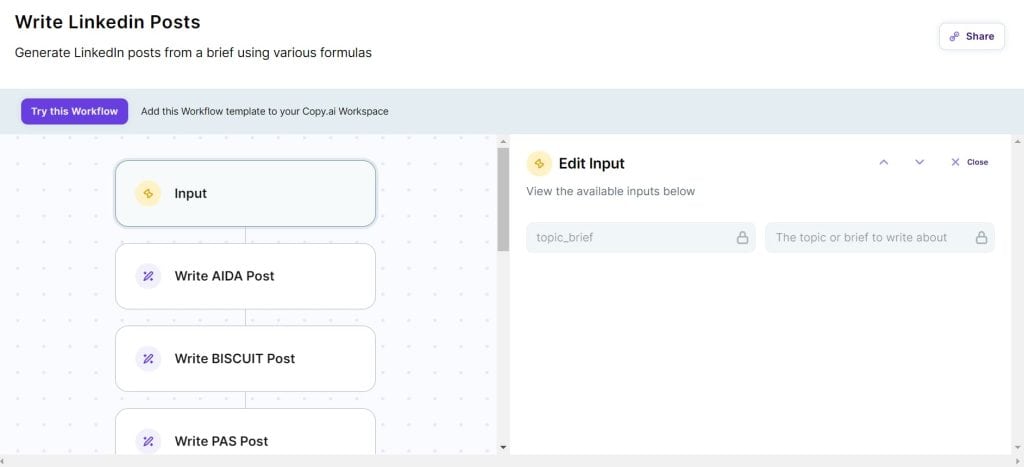
Features:
- Free trial available
- Generate posts using different models like AIDA
- Multiple post variations
Copy.ai is one of the leading AI copywriting tools. You can generate high-quality content for blog posts, social media, email marketing, and more. Its AI LinkedIn post generator, like its AI Tweet generator, is one of a kind. It lets you generate LinkedIn posts using different conversion frameworks such as AIDA, PAS, ACCA, SLAP, Star Chain, BAB, and more.
This means that for each topic you will get 5+ variations and they are of amazing quality. I took it for a spin and asked it to generate a post on “Tips for writing a resume that stands out,” so I could compare the output with other top AI writing tools on this list. I went with the QUEST post format, here’s the excerpt.
How can you write a résumé that stands out? Most hiring managers spend less than 10 seconds reviewing a résumé before deciding whether to keep reading or toss it. So your résumé needs to immediately grab their attention. Here are 3 unique tips to make yours shine:
First, explain how you solved a problem. Don’t just list your responsibilities. Show how your work made a difference. Quantify your results with numbers whenever possible. “Increased sales by 20%” packs more punch than “Responsible for sales.”
Next, customize your résumé for each application. Highlight skills and achievements that best match the job description. Mention the company name and show you understand their needs. Generic résumés go in the reject pile.I found it actionable and also liked the hook and examples provided. The only downside is it lacks eye-catching formatting making the post dry. Copy.ai costs only $49/month and you get unlimited words and five seats for your team. Get started below.
3. Easy-Peasy-AI: Best AI LinkedIn post generator that’s affordable
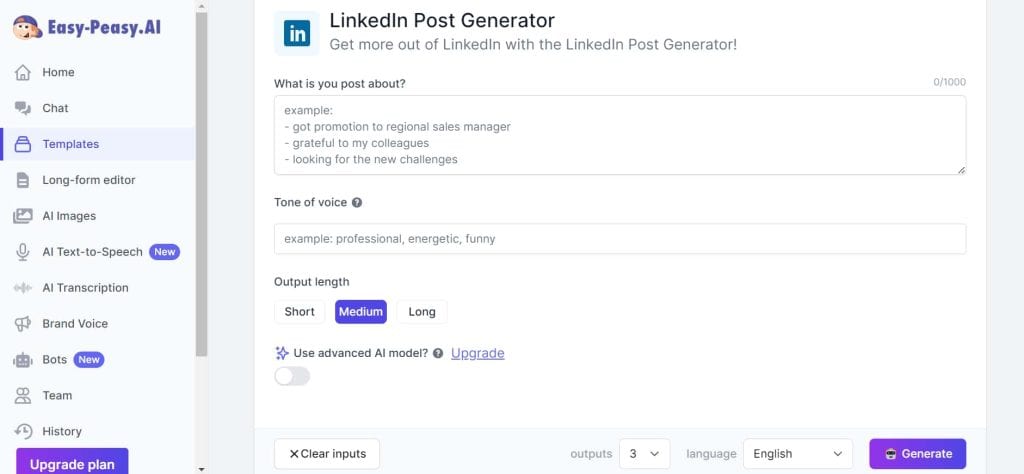
Features:
- Free trial available
- Generate posts in 25+ languages
- Set a tone of voice
- Choose post length
Easy-Peasy.AI is one of the best AI for writing content. In fact, it’s also my go-to for generating the best AI Twitter threads thanks to its high quality. For LinkedIn posts, Easy-Peasy.AI generates well-formatted, consistent, and engaging posts.
In addition, it lets you set the tone of voice, length of the post, five variations to choose from and so much more. I generated a post on “Tips for writing a resume that stands out.” Here’s an excerpt of the AI-generated LinkedIn post.
🔥 Stand Out with a Killer Resume! 🔥
Are you tired of having your resume blend into the pile of job applications? 📄🙅♀️ Well, fret no more, because I've got some game-changing tips to make your CV shine bright like a diamond! Here's how you can create a resume that makes employers take notice:
1️⃣ Tailor it to the job: 👉 Customize your resume to match the specific requirements of the job you're applying for. Highlight relevant skills and experiences that align with the position to show that you're the perfect fit.
For this post, I set the tone to professional, output length to “short”, and output to three so it can generate three variations of the post. You can toggle the “Use advanced AI model?” switch to generate unique, higher quality, and professional LinkedIn posts. The cheapest subscription is only $5 a month which is value for money for what you get.
4. Anyword: Best AI LinkedIn Post Generator For Businesses
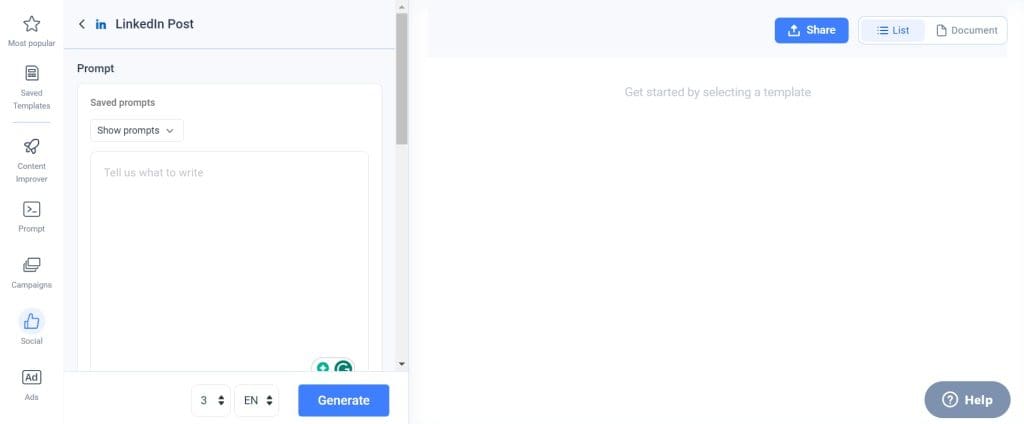
Features:
- Free trial available
- Choose a target audience
- Set a tone of voice
- Define post structure
Anyword Is one of the top AI writing tools for businesses. It has a wide variety of use cases that will save you time and money while increasing your productivity. Its LinkedIn generator is one of the most detailed I’ve come across in my tests.
Besides the topic, you can pick a target audience for your post, generate up to ten variations, choose from 30+ languages, and more. I generated a LinkedIn post for the topic, “Tips for writing a resume that stands out.” Here’s the entire AI-generated LinkedIn post.
Want your resume to land at the top of the pile?
Tip #1: Make it concise and clear. Hiring managers have limited time to sift through pages of information.
Tip #2: Highlight your relevant skills upfront. They don’t just want to see what you've done, they want to see how your experiences align with the job they're filling.
Remember, a standout resume can take you a step closer to your dream job. #ResumeTips #JobSearchI found the post to be too short to provide any value. However, you can add custom instructions such as length, emojis, and more. Anyword also provides statistics for generated posts such as male or female tone of voice, age demographic targeted, and more.
5. StoryLab.ai: The Best AI LinkedIn post generator for short posts
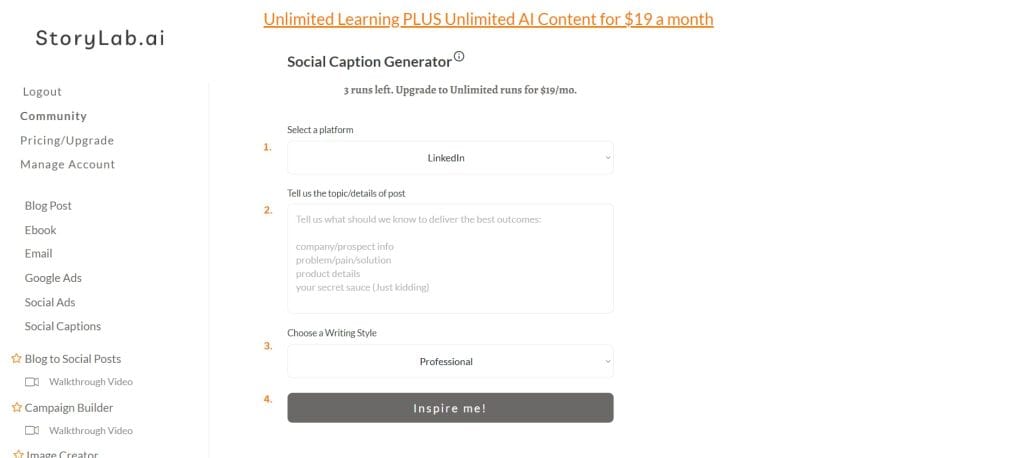
Features:
- Free trial available
- Easy to use
- Set a tone of voice
StoryLab.ai is a top AI content writing tool that will write social media ads, blog content, generate images from text, and more. The AI LinkedIn post generator is straightforward to use, minimalist, and allows you to set the tone of voice.
I generated a LinkedIn post on “Tips for writing a resume that stands out” and set the tone to “professional.” Here’s the AI-generated LinkedIn Post.
"Maximize your impact in the job market with a standout resume. Discover top strategies and tips to enhance your resume and make an unforgettable first impression. #ResumeWriting #CareerGrowth #ProfessionalDevelopment"
What is an AI LinkedIn Post Generator
An AI LinkedIn Post Generator is a sophisticated software tool driven by artificial intelligence, crafted to automatically produce engaging and tailored content for LinkedIn. Leveraging algorithms and data-driven insights, the generator analyzes the user’s purpose, chosen topics, and desired length to create well-structured and compelling posts.
The aim is to simulate a human-like touch, incorporating creativity, brevity, and relatability in the generated content. By seamlessly integrating technology and creativity, this tool offers users a time-efficient and effective way to enhance their LinkedIn presence, ensuring posts that not only meet strategic goals but also resonate with their target audience.
Why Do You Need an AI LinkedIn Generator
Embracing an AI LinkedIn Post Generator can be a game-changer for several reasons.
- It saves you valuable time by automating the content creation process, allowing you to focus on other strategic aspects of your work.
- The generator leverages data insights to tailor posts that align with your goals and resonate with your audience, optimizing engagement.
- It ensures consistency in your online presence, maintaining a professional and polished image.
- The infusion of creativity and adaptability in content creation also sets you apart, making your posts more captivating.
Ultimately, an AI LinkedIn Post Generator serves as a powerful ally in enhancing your online brand.
Conclusion: The Best AI LinkedIn Post Generator
The best AI LinkedIn post generators come in different shapes and sizes. Some give you a lot of control over the LinkedIn post generation such as setting tone of voice, language, number of posts to generate, and more. While others only let you set the topic and it does the rest.
The AI LinkedIn post generator you’ll pick highly depends on your needs and goals. We have covered a wide variety of the best AI LinkedIn post generators to allow you to pick the best for you. Here are the top three:
- GravityWrite: Overall The Best AI LinkedIn Post Generator
- Copy.ai: Best LinkedIn post generator that uses multiple conversion frameworks
- Easy-Peasy-AI: Best AI LinkedIn post generator that’s affordable
- Best Prompt Library for Every Use Case [Free & Paid] - August 26, 2025
- How to Build a AI Career Chatbot That Acts Like You [Easy] - July 18, 2025
- 10 Best Prompt Engineering Frameworks For Every Profession - June 17, 2025